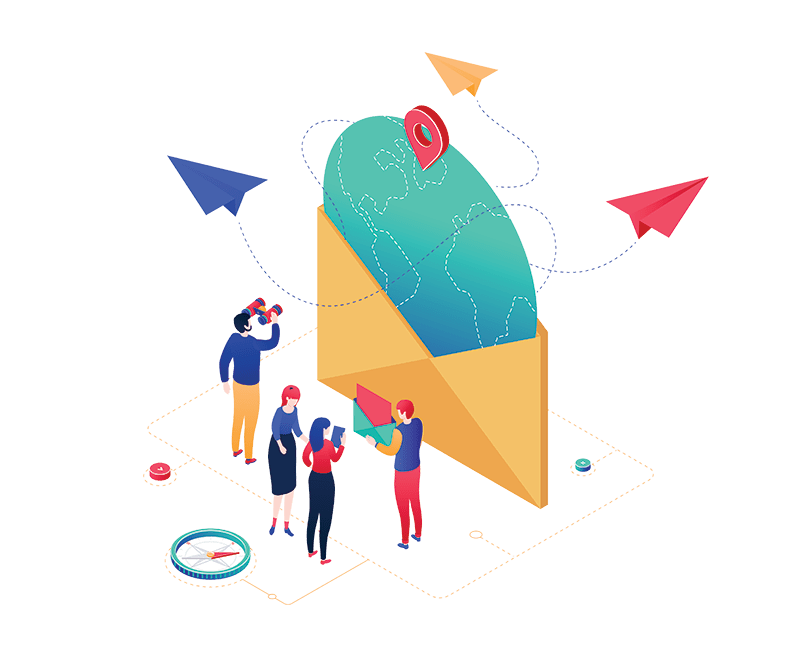Integrated
Email & SMS Management
Be it bulk campaigns or 1:1 triggers, you can use the inbuilt-app to send emails and SMS campaigns. Plumb5 can connect to any Email/SMS provider of your choice, or you could choose to use the available providers listed on Plumb5. The big advantage lies in its integration: now, you can seamlessly track your email campaign click-throughs right across their journey on the landing website. SMS communications are tracked for delivery and click-through along with mobile browsing sessions.